I’ve recently had the opportunity to attend the Impact99 conference which was all about integrating HR and social media. It was a great opportunity to hear about what leading companies like IBM, Kobo, Starbucks, ING Direct, and others, are doing to integrate HR into their human resources strategy. During the conference, there was opportunity to help people who had never touched social media open up a twitter account and send their first tweet.
After the conference, I received tweets like the one in this post, asking basic questions about tweeting that hadn’t been covered at the conference. So I thought I’d share some basic things about twitter to help new or aspiring tweeps. This is the first post in a series that I hope will help new users love twitter as much as I do!
Public vs private accounts
Yes, you can have a “private” account on twitter. This allows you to authorize people to follow you. Unless you have accepted them as a follower, they cannot see your tweets. I’ll be honest, I don’t see much sense in private twitter accounts. One of the beautiful things about twitter is that you can connect with people you may not have had a chance to know otherwise. Go public, and please know that your tweets are public!
Some simple twitter vocabulary
RT: Retweet. If you like content that someone has tweeted or want to add to it, you can use the Retweet button to share it with your own followers.
Twittiquette note – if someone retweets your content, reply and thank them.
MT: Modified tweet. Sometimes, if you’re retweeting, the tweet becomes longer than 140 characters. If you modify the tweet to make it all fit, you can use the MT.
@username. Tweets starting with a username will only be seen by that user and anyone who follows both of you. If you want the tweet to be fully public, you can put a period before it (.@username).
#hashtags. Hashtags are used when you’re tagging a tweet either with a certain topic or sometimes to add commentary. When you click on a link, you can see all other tweets tagged the same way. Hashtags increase the search-ability of the words you hashtag. For example, #nokidhungry is a lot more effective to search than no kid hungry (which would find tweets with each individual word). Commentary hashtags could be something like #justsayin (very popular) or #knowwhatImean etc. You’ll notice that you can click on hashtags to automatically view a search of that tag. The most popular hashtags at a given time become “trending tweets”.
Twittiquette notes: Twitter recommends no more than 3 hashtags per tweet. Don’t add random trending tweets to unrelated tweets just to show up in the trends.
DM: Direct Message. This is like an email directly to a person who follows you, in 140 characters or less. You can only DM people who are following you.
Twittiquette note: Don’t DM someone unless you are following them, and you have had some public interaction. Some people send a tweet to people to let them know they are “DMing” them, which is also nice.
Other important tips:
Be real. Don’t pretend you’re Lady Gaga or the President of your company unless you are. The more genuine you are, the more fun you’ll have and the better relationships you’ll build. More about this in later posts.
Think before you tweet. It’s public, and will live forever in cyberspace. Ashton Kutcher recently learned this lesson, after a great run as one of the most popular celebrities on twitter.
Be nice. I’m not saying you have to agree with everything that other people tweet, but there’s no need to be rude. Challenge respectfully, share your opinion, ask questions. But cyber-bullying is real. Don’t be a bully.
Watch for the next post in this series, about getting started on twitter. Who to follow, how to get followers, how to use twitter.
If you liked this, you might enjoy:
Don’t “get” Twitter? Facts from Biz Stone interview on Stern Show
8 signs you’re addicted to Twitter
Social Media and HR – Impact99

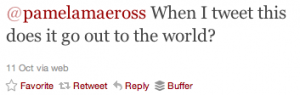
[...] a limited time special? Send a tweet. It is a unique type of social network so check out these Twitter basics as you get started. Be sociable, interesting, and genuine when connecting with your followers as [...]
Thankfulness to my father who shared with me regarding this web site, this weblog is in fact amazing.
I am really impressed with your writing skills as well as with the layout on your weblog. Is this a paid theme or did you modify it yourself? Anyway keep up the excellent quality writing, it's rare to see a great blog like this one today.
When someone writes an paragraph he/she keeps the image of a user in his/her mind that how a user can know it. Therefore that's why this article is amazing. Thanks!
I know this web site offers quality depending posts and other material, is there any other web site which provides such information in quality?
Heya i am for the first time here. I came across this board and I in finding It truly useful & it helped me out much. I hope to offer something again and help others like you aided me.
Aw, this was an incredibly good post. Taking a few minutes and actual effort to generate a superb article… but what can I say… I put things off a lot and never seem to get nearly anything done.
A fascinating discussion is worth comment. I do believe that you should write more on this subject, it might not be a taboo matter but usually people don't discuss such subjects. To the next! Kind regards!!
Spot on with this write-up, I honestly feel this amazing site needs far more attention. I'll probably be back again to read through more, thanks for the info!
My spouse and I absolutely love your blog and find almost all of your post's to be exactly what I'm looking for. Would you offer guest writers to write content to suit your needs? I wouldn't mind composing a post or elaborating on a lot of the subjects you write concerning here. Again, awesome website!
Hi! I know this is kinda off topic nevertheless I'd figured I'd ask. Would you be interested in exchanging links or maybe guest authoring a blog post or vice-versa? My website covers a lot of the same subjects as yours and I think we could greatly benefit from each other. If you happen to be interested feel free to shoot me an email. I look forward to hearing from you! Wonderful blog by the way!
I am actually glad to glance at this weblog posts which carries plenty of helpful facts, thanks for providing such statistics.
Hi there to every single one, it's genuinely a fastidious for me to go to see this web page, it includes important Information.
Your way of explaining the whole thing in this piece of writing is in fact good, all be capable of effortlessly know it, Thanks a lot.